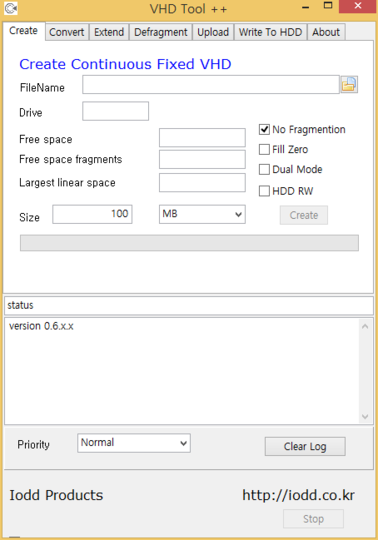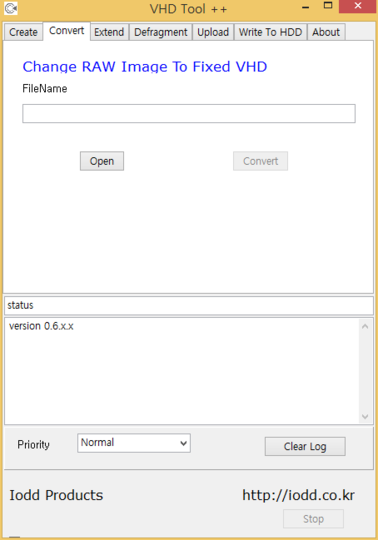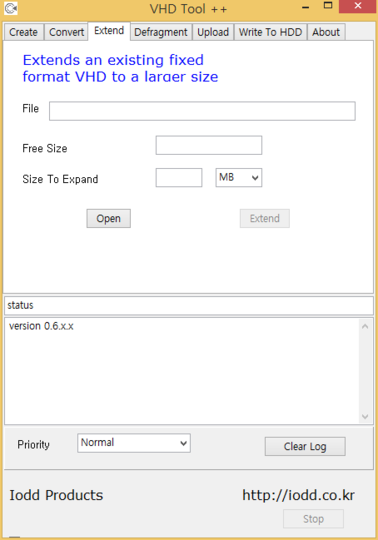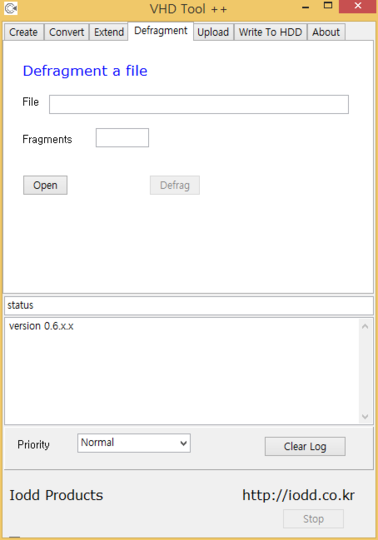Difference between revisions of "VHD Tool++"
From iODD
(Created page with "== Screenshots == <gallery mode="packed-hover" heights="360px"> File:VHD Tool EN 01.PNG File:VHD Tool EN 02.PNG File:VHD Tool EN 03.PNG File:VHD Tool EN 04.PNG <!--File:VHD To...") |
(No difference)
|
Revision as of 19:16, 25 May 2016
Screenshots
Functions
- iODD Provide USB Flash Drive or USB WinToGo Booting beyond the CD Booting.
- iODD Provide max 6 devices, 4 sorts(Fixed, Removable, Floppy, Optical) Disk Drives.
- Refer to #Manual for detail guide.
- Multi Languages - En,Ko,Cn. English version can be forced to run by VHD_Tool++(en).bat.
- Create
- Create a fixed VHD file to iODD.
- 변환
- 일반 이미지 덤프 파일을 고정 VHD로 변환한다.
- 확장
- 고정 VHD 를 더크게 확장한다
- 조각모음
- 선택한 파일을 조각모음 한다.
- 올리기
- 컴퓨터에 있는 파일을 iODD로 조각없이 복사한다
- 디스크에 쓰기
- 컴퓨터에 있는 파일로 iODD 하드디스크를 클론한다.
- 전문가 아니면 사용 금지
- 하드디스크의 데이터가 모두 날라간가
Enhancements
- VHD 파일의 확장자 변경
- VHD : USB 고정식 디스크로 인식.
- RMD : USB 이동식 메모리로 인식.
- 파일이름 끝에 &DW 추가
- Win2Go.VHD : 부팅시 CD-모드 가 된다.
- Win2Go&D.VHD : 부팅시 듀얼-모드 가 된다. 리얼 하드디스크가 쓰기 금지로 된다.
- Win2Go&DW.VHD : 부팅시 듀얼-모드 가 된다. 리얼 하드디스크가 쓰기 가능으로 된다.
Download
Manual
Program
- Uncompress the zip file to a proper folder. (if possible, English and no space in full path name)
- and run EXE.
- 2015-06-20 - VHD_Tool++(v0.6.0.5)-01.7z