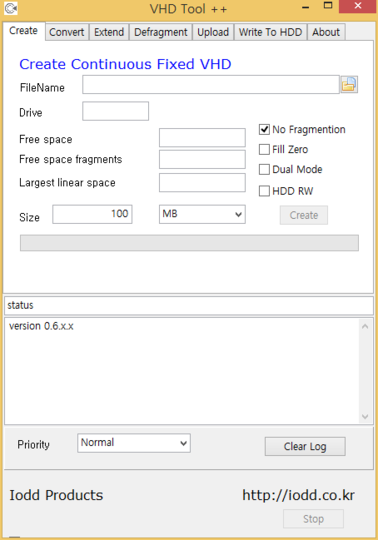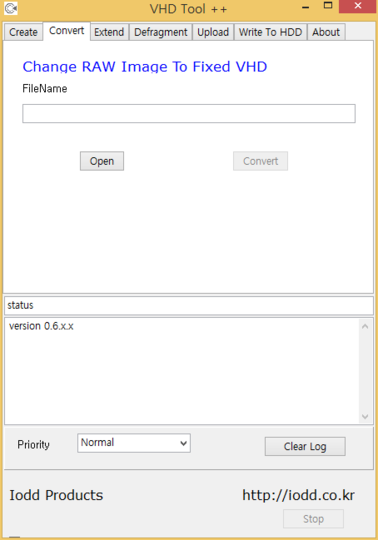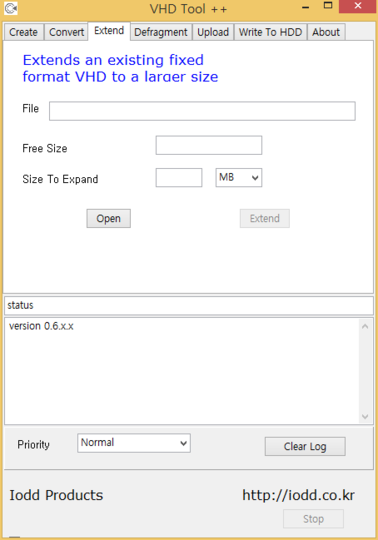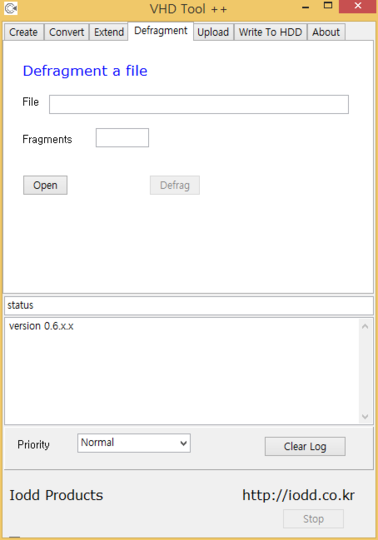Difference between revisions of "VHD Tool++"
From iODD
(→Download) |
(→Manual) |
||
| Line 56: | Line 56: | ||
== Download == | == Download == | ||
=== Manual === | === Manual === | ||
| − | *[http://dir.iodd.kr/vhd_tools iODD Virtual HDD Drive Guide] | + | *[https://help.iodd.kr/bootable-virtual-drive/virtual-drive-vhd iODD Virtual HDD Drive Guide (new)] |
| + | *[http://dir.iodd.kr/vhd_tools iODD Virtual HDD Drive Guide (for IODD 2531, IODD 2541)] | ||
<!-- *[ftp://sps.iodd.kr/filebase/2541/manual/iodd_virtual_USB_drive_guide_0425.pdf iODD Virtual HDD Drive Guide] --> | <!-- *[ftp://sps.iodd.kr/filebase/2541/manual/iodd_virtual_USB_drive_guide_0425.pdf iODD Virtual HDD Drive Guide] --> | ||
Latest revision as of 10:36, 2 January 2023
Contents
Screenshots
Functions
- iODD provides USB Flash Drive or USB WinToGo Booting beyond the CD Booting.
- iODD provides max 6 devices, 4 sorts(Fixed, Removable, Floppy, Optical) Disk Drives.
- Refer to #Manual for detail guide.
- Multi Languages - En,Ko,Cn. English version can be forced to run by (VHD_Tool++(en).bat).
Create - Create
- Create a fixed VHD file to iODD without fragmentation. (very fast)
Convert - Convert
- Convert general dump image file to fixed VHD file
Extend - Extend
- Extend fixed VHD file size.
Defragment - Defragment
- Defragment a file
Upload - Upload
- Copy a file to iODD without fragmentation.
Write To HDD - Write To HDD
- Only supports NTFS.
- Duplicates an image file to HDD (physically sector to sector)
- Expert Only can use this
- All HDD data will be deleted permanently
Enhancements
IODD 2531 2541
- Change the extension of file name.
- VHD : USB fixed drive
- RMD : USB removable drive
- Append "&DW" to the file name
- "Win2Go.VHD" : Default is CD-MODE or ODD-MODE (2541)
- "Win2Go&D.VHD" : Default is Dual-Mode. Real HDD is Write Protected.
- "Win2Go&DW.VHD" : Default is Dual-Mode. Real HDD is Write Enabled.
Download
Manual
Program
- uncompress the zip file to a proper folder. (if possible, the file path name is in English and has no space)
- run EXE.
- 2015-06-20 - v0.6.0.5 - support NTFS
- 2021-07-29 - v0.7.0.10 - support NTFS, EXFAT, FAT